Matterport CAPTURE(撮影アプリ)仕様変更の予告がありました。
Matterport CAPTURE(撮影)アプリの仕様変更について、お知らせが来ました。
内容を要約すると、、
「7/21からCAPTUREアプリに搭載している”BlurFaces”機能を、基本的にアプリから削除するからね。機能をちゃんと理解している人だけ、再度管理画面から設定したら再度使えるようになるから。」
という事らしいです。
以下、メッセージ翻訳文
あなたは、現在あなたのMatterportスペースで顔のぼかしを有効にしている顧客として、この通信を受信しています。当社は常に製品の改善に努めており、最近の事例では技術が当社の基準に満たないため、顔のぼかし技術に対する当社のアプローチを再評価することにしました。当社は長期的な改善に取り組んでいますが、Matterport Captureアプリでの顔のぼかし機能の表示方法を変更することで、早急に対応することを決定しました。
7月21日(火)から、キャプチャアプリから顔のぼかし機能を削除し、その機能と制限を認識しているお客様のみがオプトインとして使用できるようにします。復活させるには、Matterport Cloudアカウントの「管理」>「製品設定」で「自動顔ぼかし」を有効にする必要があります。このステップの後、キャプチャアプリに顔のぼかし機能が再び追加されます。この設定は製品設定で一度だけ変更する必要があり、今後のスキャンではトグルされたままになりますのでご注意ください。
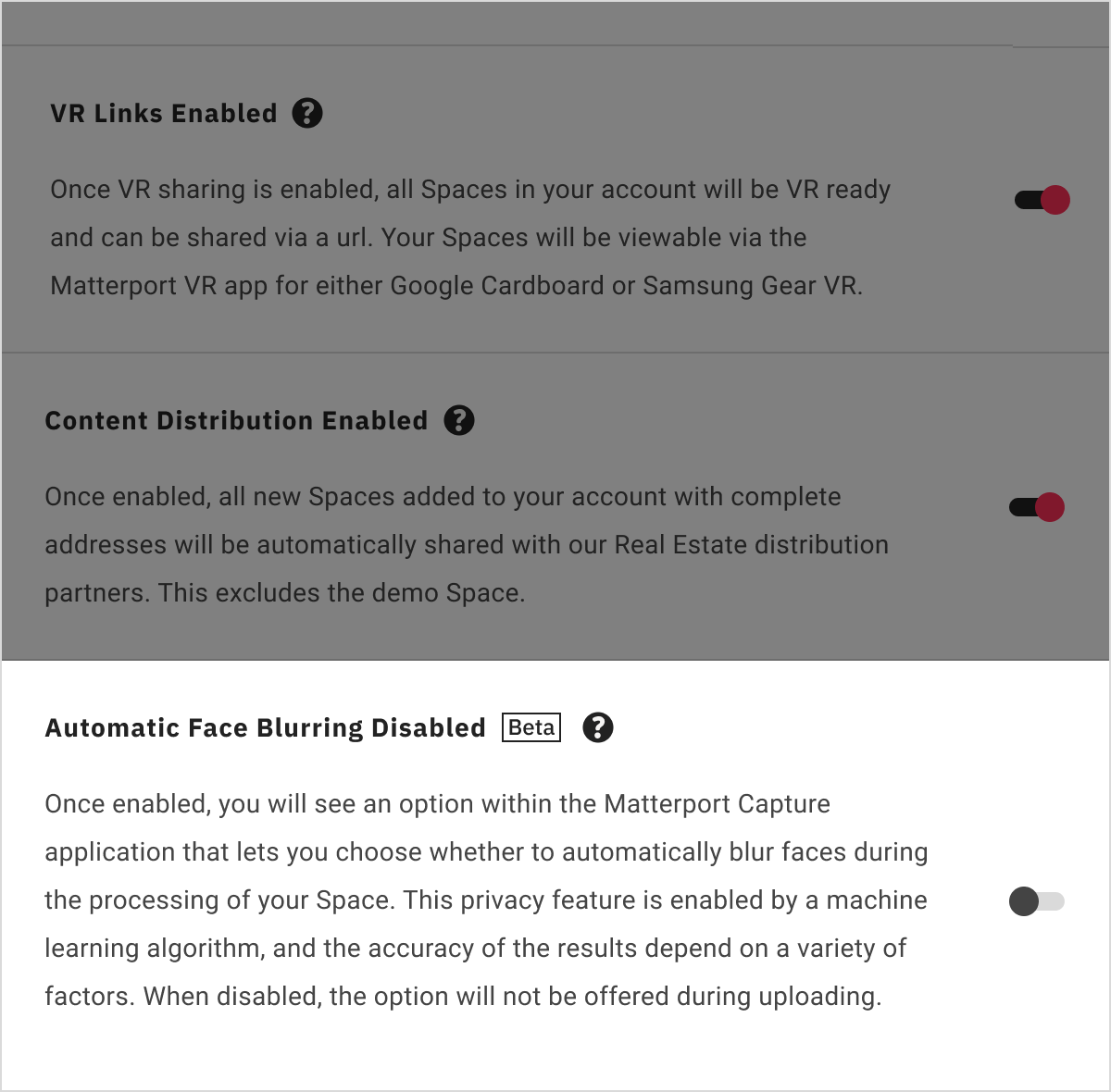
== 以下原文 ==
You are receiving this communication as a customer who has currently enabled face blurring in your Matterport space(s). We’re always on the lookout to improve our products and have decided to re-evaluate our approach to face blurring technology due to a recent instance where the technology failed to perform to our standards. While we are working on a longer term improvement, we have decided to take immediate action by changing how face blurring functionality is presented in the Matterport Capture App.
Starting Tuesday, July 21st, we will remove the face blurring feature from the Capture App to ensure that it is only used as an opt-in by customers aware of its capabilities and limitations. In order to add it back, you will need to go to your Matterport Cloud account settings under Manage > Product Settings and enable Automatic Face Blurring. After this step, the face blurring feature will be added back in the Capture App. Please note that you will only need to change this setting once in your product settings, and it will remain toggled for all future scans.